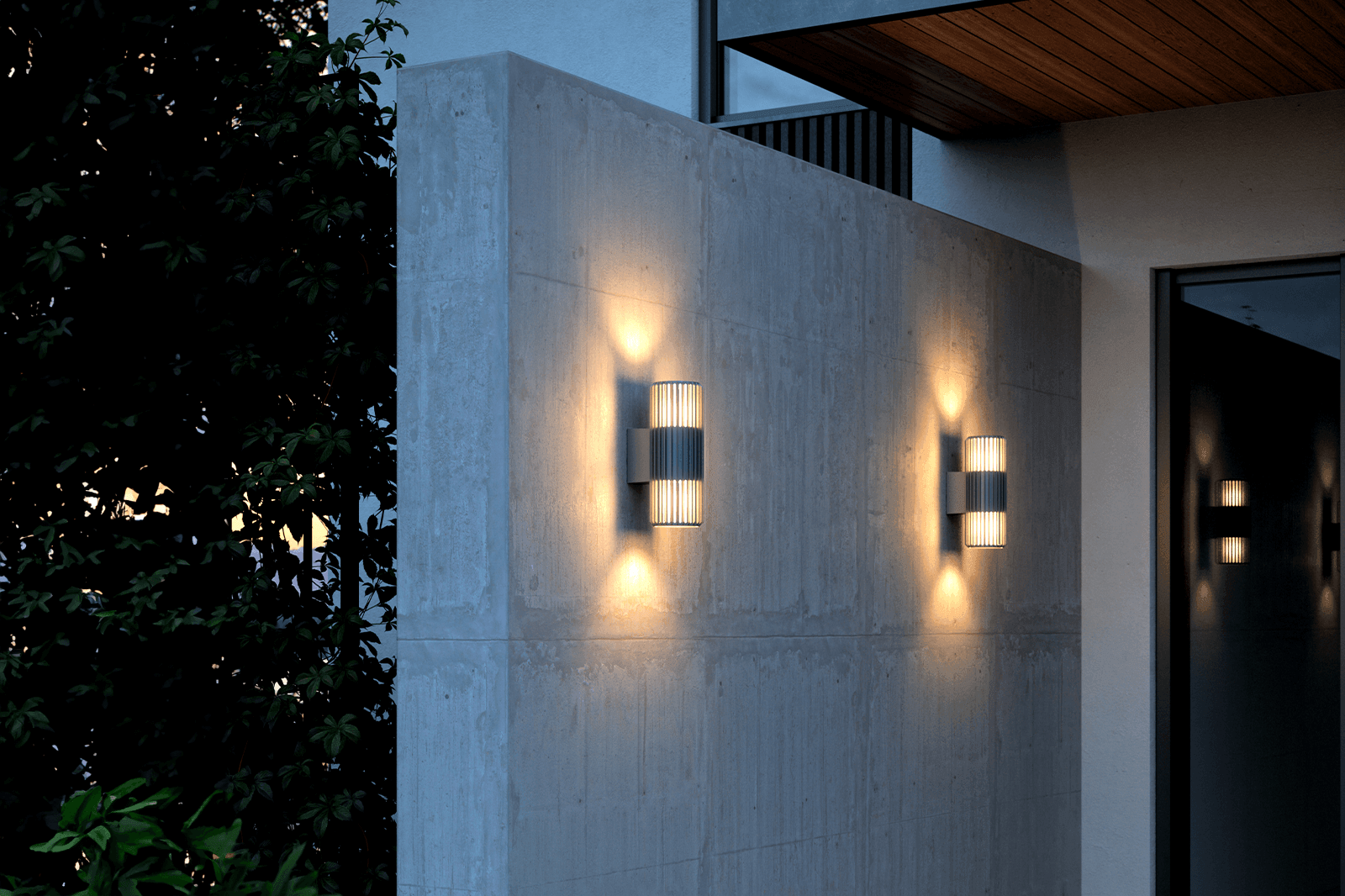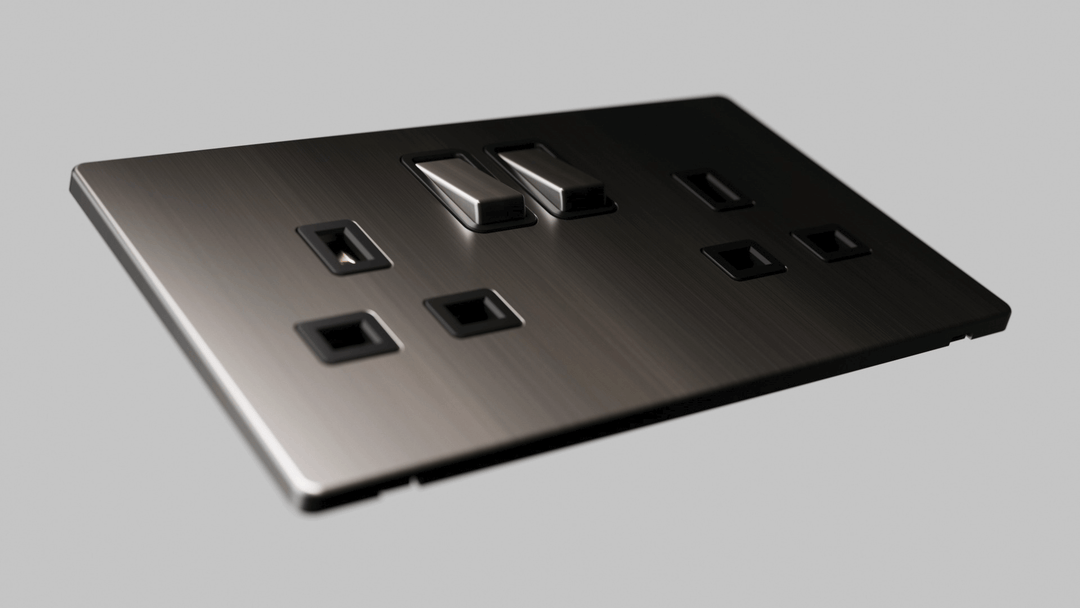Lutron RA2 Select: Your Ultimate Guide to Smart Home Lighting Control

The Lutron RA2 Select is a high-end, customizable lighting control system that provides homeowners with effortless control over their lighting environments. Built to enhance ambiance, energy efficiency, and convenience, RA2 Select is a go-to solution for residential and small-scale commercial spaces. With a commitment to smart functionality, seamless integration, and user-friendly features, the RA2 Select stands as a premier choice for those seeking to elevate their lighting experience.
What is Lutron RA2 Select?
Lutron RA2 Select is a wireless lighting control system designed to make controlling your home's lighting and shading as intuitive and efficient as possible. Unlike other systems, RA2 Select is easy to set up and scale, making it a flexible choice for modern homes. It combines smart features like personalized scenes, voice control, and remote access, letting you adapt your lighting to fit every moment.
Key Features of Lutron RA2 Select
- Customizable Lighting Scenes: RA2 Select enables you to create personalized lighting scenes that match your lifestyle. From morning routines to cozy movie nights, set lighting to adapt to any activity with the touch of a button.
- App-Based Control: Control your lights from anywhere with the Lutron App, available on both iOS and Android. Whether you're at home or away, managing lighting is effortless and intuitive.
- Voice Control Compatibility: The RA2 Select system works with popular voice assistants like Amazon Alexa, Google Assistant, and Apple HomeKit, allowing hands-free lighting control.
- Seamless Integration: RA2 Select integrates with other smart home products like thermostats and security systems, enhancing convenience and interconnectivity.
- Energy Efficiency: By automating lighting schedules, RA2 Select helps reduce energy consumption and lower utility bills without compromising comfort.
Why Choose Lutron RA2 Select for Your Home?
Enhanced Convenience and Accessibility
RA2 Select’s app-based control allows users to manage lighting levels and shades remotely. This is especially useful for people with large homes or for those who want to check and control their lights from afar. Whether you're in another room or miles away, the RA2 Select App ensures that your lighting is always under your control.
Personalized Lighting Scenes for Every Moment
Creating personalized scenes is one of RA2 Select’s standout features. With its intuitive setup, homeowners can easily tailor scenes for different moods or times of day. Good Morning, Relax, and Movie Time are just some of the preset scenes that you can customize to your preferences. This feature also simplifies routines, allowing for a comfortable environment without constantly adjusting lighting levels.
Simplified Installation and Configuration
RA2 Select is a wireless system, eliminating the need for complex wiring or costly installations. The setup process is straightforward, making it accessible even to those with limited technical expertise. The system is easy to scale, accommodating future upgrades or expansions without needing substantial reconfiguration.
Energy-Saving Capabilities
Incorporating RA2 Select into your home lighting strategy can lead to measurable energy savings. By scheduling lights to turn on and off based on your routines, the system minimizes unnecessary energy use. Additionally, integration with smart sensors allows lights to turn off automatically when a room is unoccupied, optimizing efficiency.
Compatibility with Smart Home Ecosystems
RA2 Select is highly compatible with major smart home ecosystems, allowing users to integrate it with other connected devices seamlessly. It works with popular platforms such as:
- Amazon Alexa: Control lighting with simple voice commands.
- Google Assistant: Another option for voice-controlled lighting adjustments.
- Apple HomeKit: Enjoy compatibility with Apple’s smart home ecosystem.
Through these integrations, RA2 Select enables users to incorporate lighting control into larger home automation systems, providing a cohesive smart home experience.
Step-By-Step Guide to Setting Up Lutron RA2 Select
- Install the Main Repeater: Begin by installing the RA2 Select Main Repeater, which acts as the brain of the system. This device communicates with the Lutron App and any other connected devices in your home.
- Pair Devices: Once the Main Repeater is in place, pair compatible Lutron devices like dimmers, switches, and sensors.
- Configure Scenes: Use the Lutron App to set up and customize scenes, allowing you to personalize lighting based on your preferences.
- Add Voice Assistant Integration: Integrate the system with your preferred voice assistant to enable voice control. Follow the setup instructions for Amazon Alexa, Google Assistant, or Apple HomeKit.
- Test and Fine-Tune: Test each scene and control option to ensure everything is working as expected. Make adjustments as necessary to achieve your ideal setup.
Lutron RA2 Select vs. Caséta: Understanding the Differences
Lutron offers several smart lighting options, including Caséta and RA2 Select. While both systems share some similarities, there are important distinctions:
- Scalability: RA2 Select supports a larger number of devices, making it ideal for medium to large homes. Caséta, on the other hand, is best suited for smaller spaces with fewer devices.
- Device Compatibility: RA2 Select can integrate with a broader range of devices and works seamlessly with Lutron’s RadioRA 2 system.
- Custom Scene Options: While both systems support scenes, RA2 Select offers more customization for advanced users who want to create highly personalized lighting schemes.
Ultimately, RA2 Select is a more advanced option, while Caséta is a streamlined system for smaller-scale needs.
Expanding Your RA2 Select System
RA2 Select is a highly adaptable system, allowing you to add new devices and features over time. You can easily incorporate additional dimmers, switches, and sensors to expand the system's capabilities. For instance:
- Add Dimmer Switches: Install additional dimmer switches to control individual lights or groups of lights.
- Integrate Motion Sensors: Use Lutron’s wireless motion sensors to automate lighting based on room occupancy, perfect for areas like bathrooms or closets.
- Expand Outdoor Control: Control outdoor lighting with ease, setting schedules or adjusting lights remotely for enhanced security.
This modularity makes RA2 Select a future-proof investment that can evolve alongside your home.
Maintenance and Troubleshooting Tips for Lutron RA2 Select
Routine Maintenance
Keeping your RA2 Select system in optimal condition is straightforward. Regularly check the functionality of all paired devices and update the Lutron App to access the latest features. If any device is unresponsive, a simple reset or re-pairing typically resolves the issue.
Troubleshooting Common Issues
If you encounter issues with connectivity, start by checking the placement of the Main Repeater to ensure it is in a central location within your home. For devices that lose connection, power cycling or performing a factory reset can often restore functionality. Lutron’s customer support and app troubleshooting guides are also excellent resources for more persistent issues.
Is Lutron RA2 Select Right for You?
Choosing the RA2 Select system depends on your specific needs and the scale of your smart home. It’s ideal for users looking for a reliable, customizable lighting control system that offers both ease of use and room for growth. The RA2 Select’s flexible configuration options and robust functionality make it a solid choice for modern homeowners who prioritize both convenience and quality.